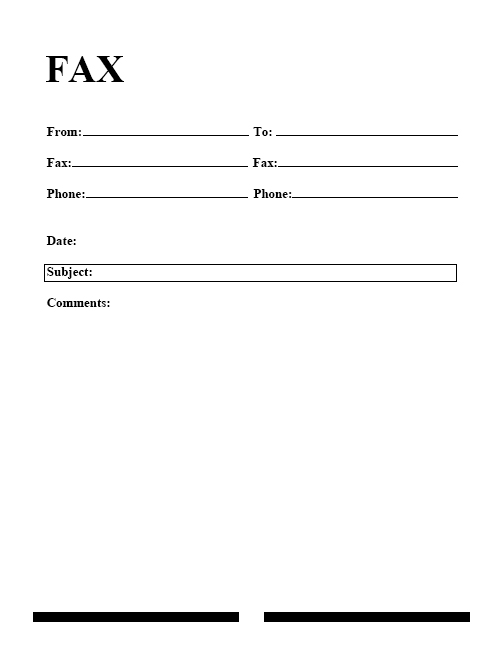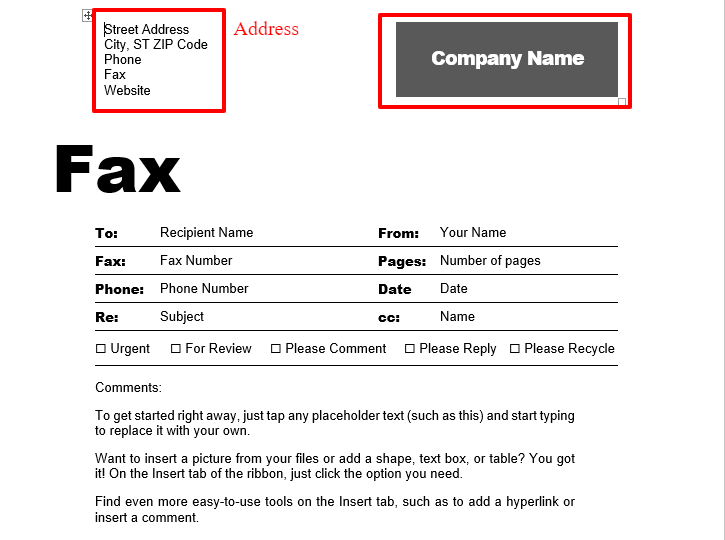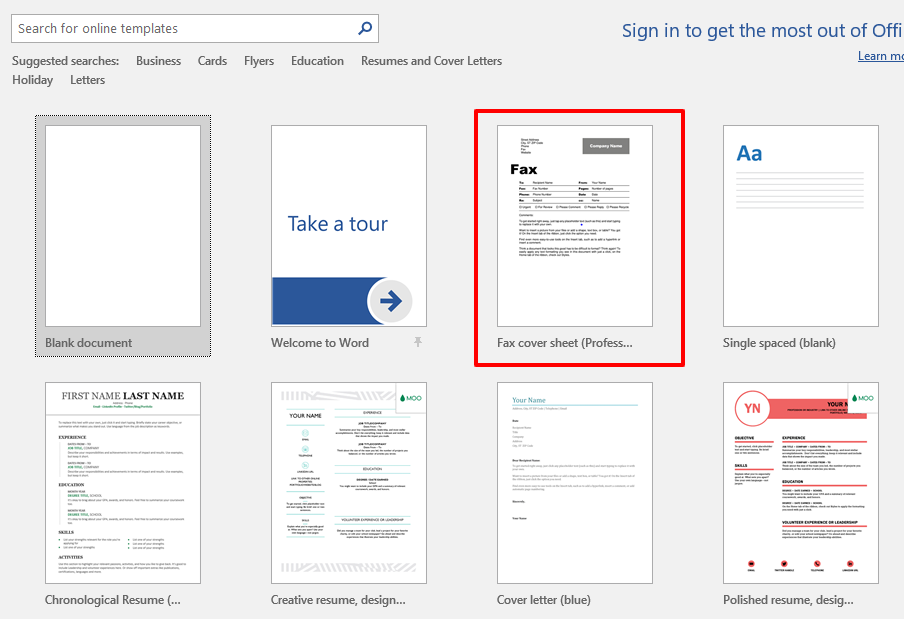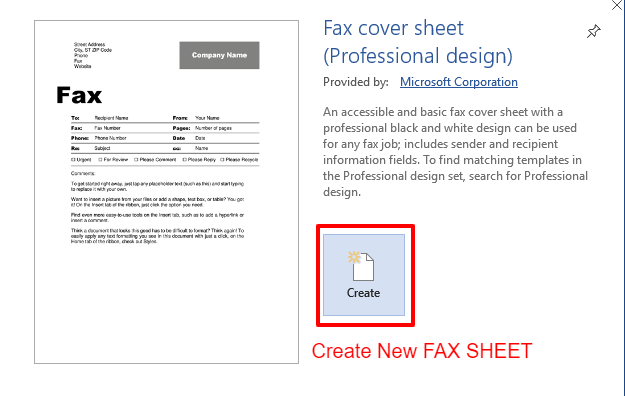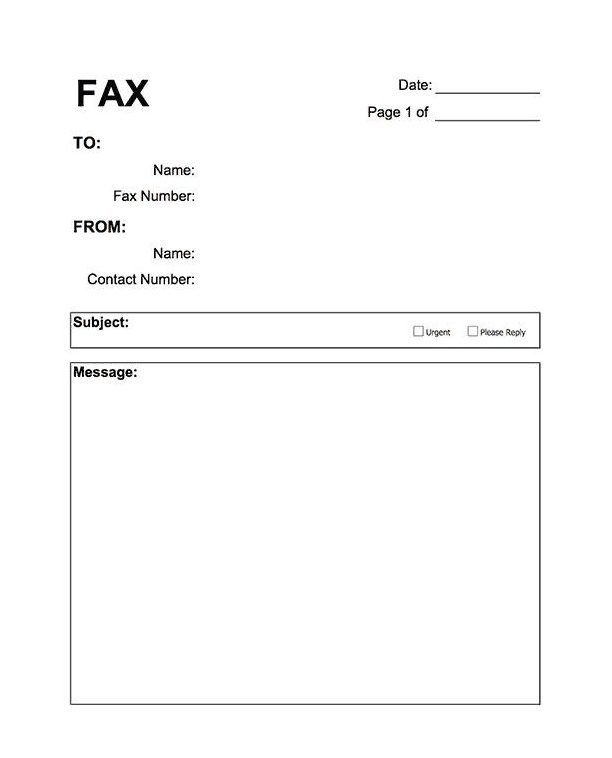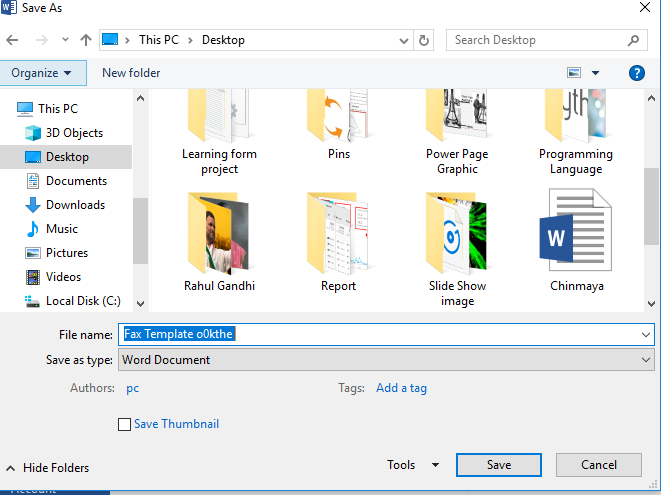How to write Fax cover sheet: Everyone is aware of the fact that we have grown with very high technological advancements. But even today, fax machines remain an important method of disseminating documents.
Here we are going to guide you on how to write Fax cover sheet. But before this, it is important to know that what exactly a fax cover sheet is. A fax cover sheet is that kind of sheet that is sent to your recipient before the actual document is faxed.
As you know that Fax machines are useful for submitting paperwork, providing required information and sharing business data. When you send a fax, the recipient gets a hard copy of the same documents you have, making it easier to share information and collaborate on projects.
There are a few important points of etiquette to keep in mind when sending a fax. Faxes are concerned with business communication, and they are subject to the same rules as letters, memos and other official correspondence.
How to write a fax cover sheet?
Before using the fax machine, we should know that how to write fax cover sheet?
Writing and setting up a fax cover sheet is very simple. Once it is set up, you can re-use it again and again.
- Firstly, add a letterhead to the top of the fax cover sheet.
- The letterhead can be for an organization or for an individual.
- The letterhead must include the company name, address, telephone number, fax number, and email address.
- List the data in a couple of lines down from the letterhead.
- Write the company name followed by a colon.
- Then you can write down the name of the company where you are sending the fax.
- Write “To” followed by a colon a couple of lines down.
- Fill the name of the person who is going to receive the fax.
- In the next step, Write ‘From’ and then a colon on the next line. List the sender name.
- Write recipient fax number and then a colon.
- Fill in this line with the right fax number where you are sending the fax.
- After that write down the number of pages of the fax including the fax cover sheet, followed by a colon.
Count the number of pages that you are faxing and add one of the fax cover sheets. Enter the number on this line. This helps the recipient to make sure that any of the pages is not missing. Write Notes and then a colon. Enter any additional information that may be needed.
Making of Fax cover sheet
In this section, we will discuss how to make a Fax cover sheet. Compared faxing and emailing is a more easy method of getting information from one point to another. But you should also remember that fax machine is also that much essential than any other communication device.
There are some worthwhile benefits of using fax machine such as larger documents can be sent.
Some people view them as a more professional form of business communication and signed signature on fax messages are considered very legitimate.
It is very helpful while making a professional fax cover sheet
You can simply start writing the basic fax cover sheet with the name of the recipient and sender of the fax in the ‘To’ and ‘From’ sections of the fax cover sheet. Also, write the phone number in the relevant fax and phone number fields.
Insert the total number of pages included in the faxes, adding the cover sheet in the total number of pages of the cover sheet. In the next step, write down the one to three words describing the purpose of the fax in the RE section of the cover sheet. Include a reference number if applicable in the cover sheet.
Fill in the concerned box or circle the appropriate word description indicating the urgency of the fax or your response wishes from the recipient.
Most faxes consist response descriptions such as ‘For’ review, Please comment, Urgent, confidential or please reply. This is also used in the making of confidential fax cover sheet.
Write down any additional notes that you want to the recipient to read it to be aware in the blank bottom section of fax cover sheet.
Insert the date you are sending the fax at the top of the sheet and after reviewing the fax and ensuring that all relevant sections of the cover sheet are complete.
Some important points to remember while writing the cover sheet.
Always print clearly and legibly to make sure the cover sheet is readable. Use black or blue ink in case the cover sheet is scanned or photocopied. You can directly find the readymade Fax cover sheet templates in PDF on many websites.
Sending the fax cover sheet over the fax machine
A complete step by step process:
- Create a fax cover sheet for transmission. Most business companies use a standard cover page with the company logo and space for the number of pages to be transmitted, including the cover page.
- Include contact information of the sender in case there is a transmission problem, and recipient information so the document can be delivered to the right person.
- Place the page on the tray so that the cover page will transmit first. Most of the fax machines have an input tray or slot to receive the document to be transmitted.
- Be always sure you orient the document according to the instructions that are mainly found on the machine.
- Enter the phone number of the destination fax machine on the fax machine keypad. Your business phone system may need you to enter a number to acquire an outside line, so make sure follow your internal procedure for phone calls.
- Press the start button to be the transmission. The fax machine scans the document, dials the destination number and transmits the documents. While completing the process, it prints a transmission status page with either an Ok or a transmission failed message. If the latter is the case, again repeat this process.
Now after discussing all these important aspects of fax cover sheet, we will move to our next section FAQ about fax cover sheet. You have understood how we will use the fax machine and how to make fax cover sheet. Now you may be thinking how do I make a fax cover sheet in Word? So here is the answer:
1) Launch MS Word. Click the File tab. Then click New.
2) Double click the faxes button. Scroll through the fax templates and double-click one that will be right for your own template.
3) Highlights the first placeholder text on the fax cover sheet, which may be Name or sender and the placement text will differ on the template is chosen. Type over it with your own name or information and write down the relevant information.
4) Replace the other template details with the information you will want to use on your fax template.
Add an image as a company logo by clicking the Insert tab.
5) Click the File tab. Click Save As. Enter a name such as Fax Template o0kthe file name box. Click Save.
6) In the last step, reopen the template each time you are ready to fax. Fill out the information on the cover sheet then resave the document with a new name such as Fax Template so your template is always in its original form ready to use.
Now I think you have learned about how to write a fax cover sheet. This is a very important technique to send effective fax for a better communication. If you have liked this article, you can share it with your colleagues and it will help them also to send effective faxes.
If you have any queries regarding writing a fax cover sheet, you can ask your query in the comment below. Our team of experts is always there for your support.
Click here to get free printable fax cover sheet template.