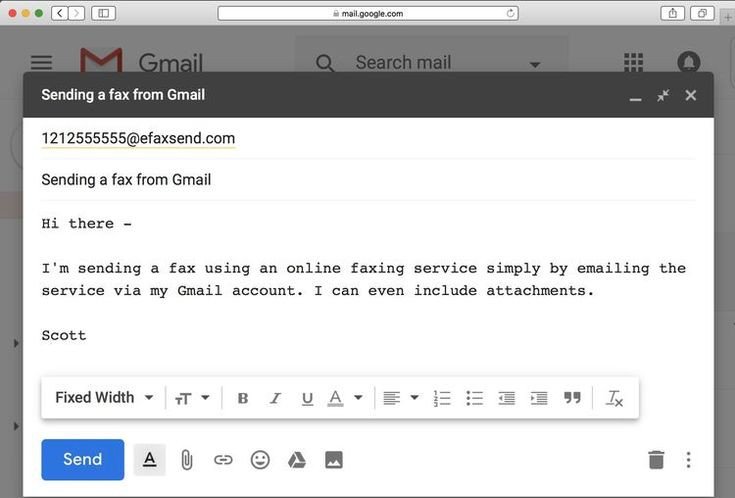This guide is going to help you with testing fax machines with a test fax number and we will tell you in detail that how can you test your fax machine.
If you want to check if a fax machine is working, you generally want to make sure that it can send and receive faxes.
Here I am going to guide you with how to get a fax number and start sending and receiving faxes for better communication.
You can follow the guide in detail and it is going to be very helpful for you.
How to Get a Toll Free Fax Number
Here, I am going to tell you about the process of getting a toll free fax number. Getting a toll free fax number is little complicated than the local fax number. In order to get this, there are two ways –
a) Ask your local phone provider to get you a toll-free fax number.
This option is used by a majority of the people. Here, your toll-free number is going to complement your existing local fax number.
b) By using a toll-free forwarding number. It will redirect you to your existing local fax number.
How to get a local Fax number
If your business has a local telephone number, then adding a fax number to your account should be very easy and simple. Simply call your telephone service provider and ask for an additional fax number or just look at their fax plans online.
If you run a business on sending and receiving a lot of faxes per day, then paying for an additional fax number is a good idea.
How to get an online fax number
If you have already had a fax number and want to switch to email faxing, then you will be easily switching your network by keeping the same number.
However, if you are signing up for an online fax service with no number, then it works fine. In fact, a majority of the online fax providers prefer setting up online faxing on a new number.
Here is step by step guide-
- Research for the best online fax providers
- Compare sign-up incentives
- After finalizing the service provider and their plans go for Sign-up
- Test your number
Whether you already have a fax number, or you are creating one for the first time, online faxing remains the easiest and preferred way to fax in current time.
Test Fax Setup Process with the HP Fax Test service
If you don’t have somebody handy who you can fax and receive a fax from, there are various services that can help. HP, Canon and the fax machine manufacturer, offers a free tollfree number i.e. 1-888-HPFaxme or (1-888-473-2963).
If you send a fax to this number, type your full phone number in your fax header and don’t have caller ID blocked in your line, HP will respond within five minutes with a confirmation message. If you don’t receive a return fax within 5-7 minutes, there may be a problem with the setup of your fax machine.
Consult the user manual for your product for proper setup and configuration. You can send a fax easily for free online too. Check the following free services to quickly and easily send a PDF or other documents. Once you will fill your email address, it will send a confirmation email. When you click that, it will automatically send. Myfax and faxzone are that sites which help you send a test fax.
Also, Read complete guide How to write fax cover sheet online.
How to test Fax Free
First, make sure that your fax machine is plugged into the line. Try to send someone a fax and ask the recipient to report whether the fax arrives and looks normal. Then, have someone send you a test fax arrives and prints as it should.
When you set up a fax machine and have it connected to a working phone line, you want to test it to make sure it is working smoothly. Testing a fax machine will tell you whether you need to troubleshoot your setup or whether the system is fully functional.
You can use any free online fax service. Enter detailed information about the sender and receiver of the fax in the online fax testing service. You may also enter your name or fictitious name. Fill in the requirement blanks for the sender name, sender email address, and the receiver name. Then type in the fax machine number that you are testing in the receiver Fax # field.
Type some random text in the fax information field. The text you enter is the message that you will send in your test fax. Then click on send free fax now to send the test fax to your fax machine.
Step by step guide for sending fax online –
- Check that your file is saved in on of different file formats that your concerned online fax service allows.
- Open your email account in your computer browser.
- Address the email to the recipient’s fax number.
How to send fax online?
Businesses and many individuals in many parts of the world still use fax machines for various purposes. Business, especially small businesses could cut on their budget by going online, instead of relying on purchasing hefty machines.
Now with everything’s online in today’s digital world, sending fax online, and for free has come as a boon for business owners. You can easily send the fax online.
Online fax services act much like old-fashioned fax machines. You can send and receive documents as well as print out verification reports as a confirmation message that the transmission process was successful.
The difference with online faxing is you spend less money and do all the technicalities with ease. You will be able to send and receive fax online including using Android and iOS mobile applications.
If you are using online faxing service, you can also pre-pay for the pages you will need each month. You can fax as normal-when and where you usually would- but without the expense of paper, ink and other maintenance services.
Overview the process of sending fax online:
- Now attach your documents.
- Then in the final step, press “Send”.
You can use the sample fax cover sheet while sending a fax. Many fax cover sheet pdf is available on websites.
HP Test fax Number, Canon Fax Number, Brother Fax Number
If you have decided to test your fax machine, popular companies like HP, Canon, and Brother provides the facility to test your fax.
This can be done with the help of knowing the numbers of HP, Canon, and Brother.
Here below are the numbers –
- HP – 1-888-HP-FAX-ME
- Canon – 1-855-FX-CANON
- Brother – 1-877-268-9575
How to find your fax machine Number?
Although fax machine continues to be an important part of equipment in many homes and offices, many people are challenged to recall the number for their fax machine. Remembering your fax number is important whether to give out to others or when needing to send yourself or your office a fax.
Pressing the Setting button. Depending on your fax machine model, the settings button will allow you to view and make changes to the saved setting of your machine.
-
- Open the Device information menu. Scroll through the setting menu until you find the device information option.
- Press the Enter button. The settings submenu opens. In this area, you can see the settings of the fax machine, including the fax number that is assigned to the machine.
- Write down the number for future reference. Press Cancel to return section to the main screen.
Conclusion
If you plan on sending a few faxes to local businesses, then you can use the current landline phone you have at home.
If you are searching for a local fax number or a toll-free international fax number, online service providers tend to offer the best chance of affordability, convenience, and quality.
When giving your fax number to people outside your country, use suitable country code.
By following the above guide, you can learn to test your fax free and you can send a test fax with the help of test fax number. For more information, you can contact us anytime. You can share this guide on your social media platforms as well.