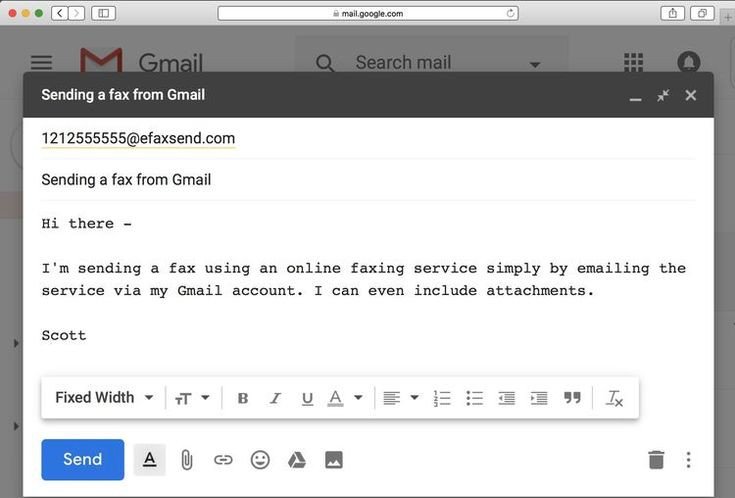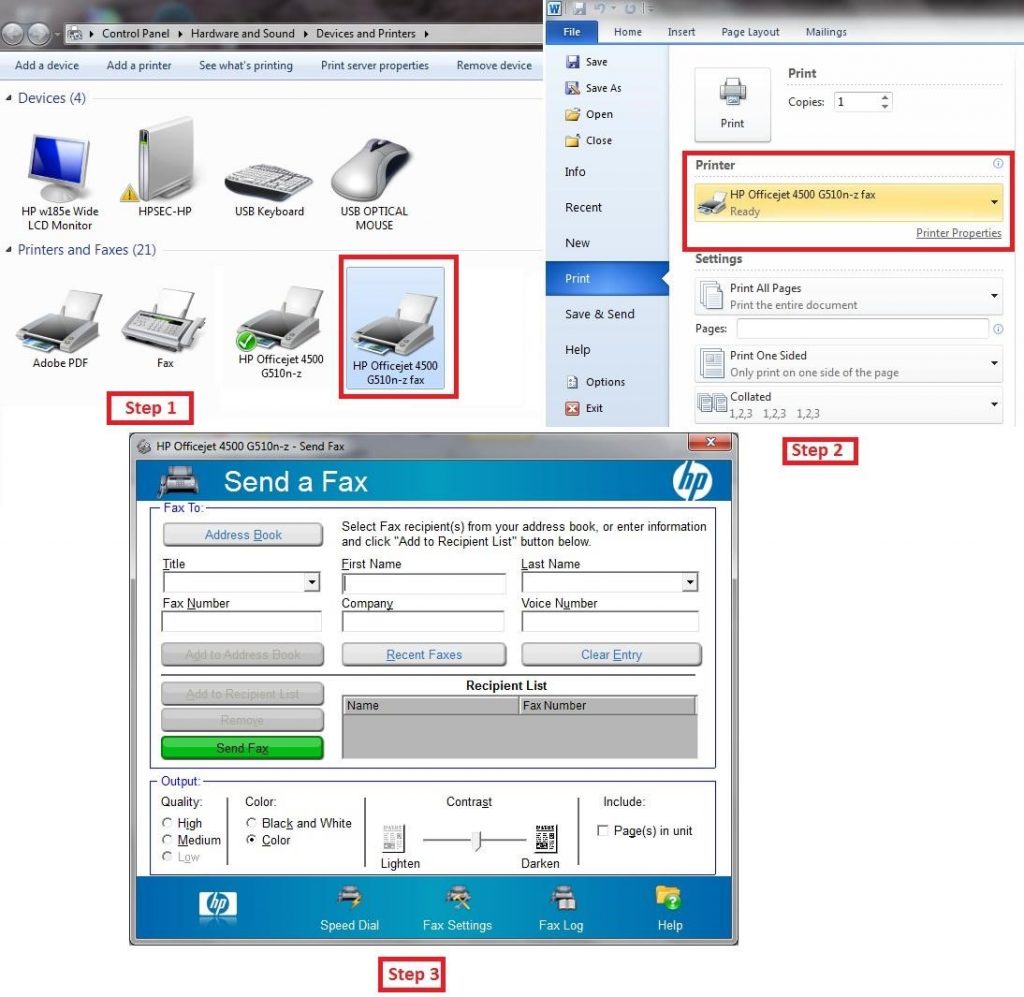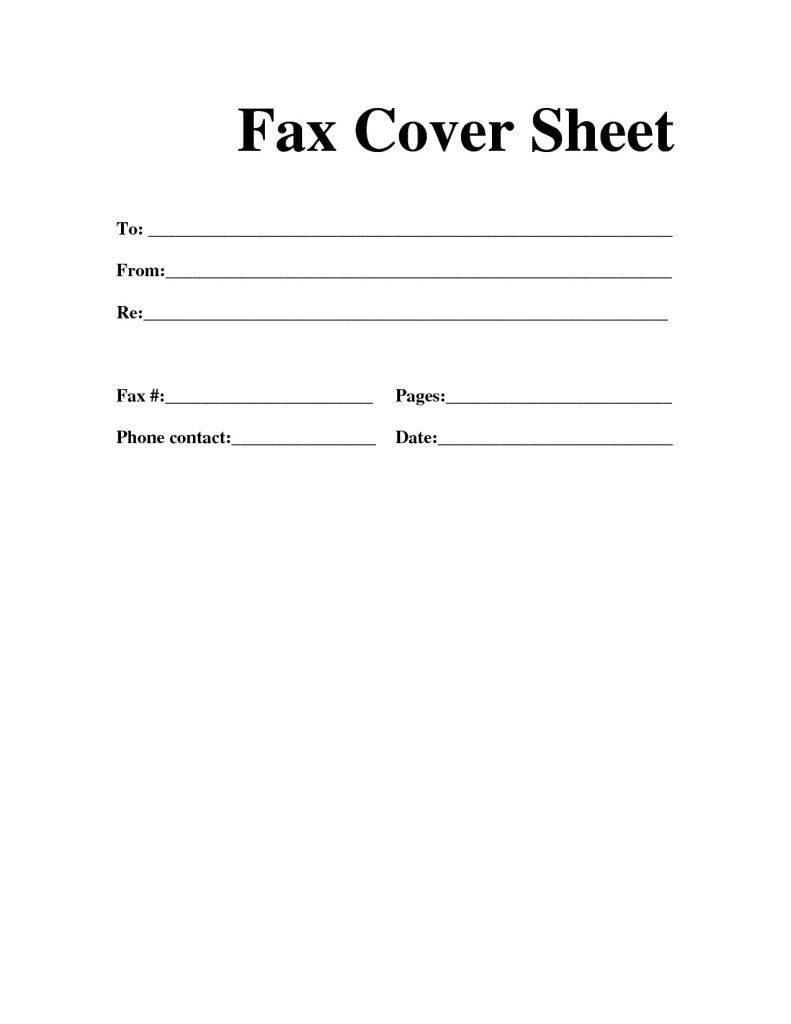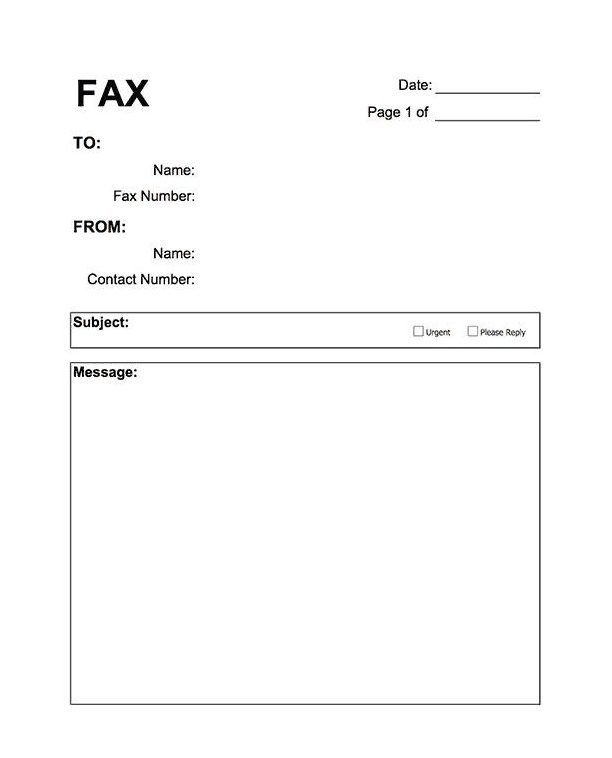Today you’re going to learn step by step guide on how to send a fax in 2021.
In fact, these are the simple & effective tips that I always used when I send a fax. We have some other fax cover topics for you here such as:
- Printable Fax Cover Sheet
- Fax Cover Sheet Example
- Test Fax Number
- Free Fax Cover Sheet
- Free Printable Fax Cover Sheet
- How to send a fax from my Computer
- Send fax online Gmail
- Fax Cover Page Template
Why do we need to send a Fax?
Online faxing has changed the way faxes were sent, but many still send them the old-fashioned way. Why fax machine is not in use nowadays and how the use of online fax has increased and how to send a fax online for free?
Fax machines are all connected to plain old telephone lines and when you use a standard fax machine, the fax machine places a phone call to the number you specify.
The fax machine at the destination provides several answers and the documents are transmitted over a telephone call.
Many places still use unreliable internet service. Small-scale businesses may not want to invest in an extensive computer or tablet, so they send documents by fax.
In an office with limited access to computers or the internet, a fax machine is always helpful and plays a very significant role in various types of business activities.
With the up-gradation in technology, a fax can be sent via various methods; that includes both online as well as offline modes. Below we are going to study how to send a fax online.
How to send a fax from Gmail?
After you have signed up for an online service that supports faxing by email, the next step is to compose and send your fax. It should be noted that most services do allow a certain number of faxes to be sent for free, but you may need to purchase credits or tokens in order to fax from Gmail. The requirements mainly differ from provider to provider.
We are discussing the complete step-by-step process and will know how to send a fax from Gmail?
- Create an email message in Gmail, either within the app by clicking the Compose button.
- In the next step, enter the recipient fax number in the Two files, followed by the domain of your fax provider. If you have an eFax account and you are sending a fax to 12547569415, you would enter the following 12547569415@faxsend.com. This domain value is very specific to your individual fax service, so it’s important that you verify its exact syntax before completing this step.
- You can now incorporate the content of the actual fax, which needs to be within an attached file. Multiple formats are supported like DOC, JPG, PDF, and TXT. Most fax services permit multiple attachments, the contents of which are often combined when the fax is sent. When you click the browser on the Attach files button, represented by a paper clip and located towards the bottom of the new message interface. If you are using the Gmail app instead, click the paper clip icon found in the upper right-hand corner of the screen.
- In the traditional fax message, you can also add a cover letter when faxing from Gmail. Type the required content for the cover letter in the message’s body, just as if you were sending a standard email.
- After selecting the final cover letter and attachment, hit the send button. How to send a fax should be transmitted instantly, although the speed is somewhat dependent on the third-party provider.
- Confirmation of this fax transmission is typically available within your fax service user interface.
Sending a fax through the Computer – How to send a fax from my computer
Microsoft Windows carries a Fax and scan application that allows you to send faxes to your recipient. In this section, we will know how to send a fax from my computer?
The first thing we will need is a landline telephone connection and you would have to tell people to stay off the phone when you are sending the faxes, just like in the old dial-up internet days.
Undoubtedly, if you were faxing a lot, you could pay for a dedicated fax telephone line.
If you are planning to send a few faxes, go ahead and buy a fax machine and hook it up to your landline. But you probably don’t require to send and receive faxes this often, you will need to send the occasional fax.
Basics of fax Cover Sheet
Even though technology has advanced so much in electronic communication, fax machines remain a very significant method of sending documents. Fax cover sheets serve an important role in alerting recipients about who should get the fax, and what is in the fax.
The first part of the cover sheet is Sender and receiver. The main function of the fax cover sheet is to identify the sender and receiver of the document.
While cover sheets are optional, a lack of basic information could lead to lost transmission. If the intended recipient does not pick up the fax, the recipient alert on the cover sheet helps the document get to the right person.
A fax recipient who recognizes the name of the sender might address the document more instantly. Do many people use template-based fax cover sheets with their names and logos already printed on the page?
The next part comes in the details of documents: A usual fax cover sheet has a section for the reason the fax is being sent or comments on the document enclosure. This part is very helpful when a sender has concerns about whether someone will take the transmission seriously.
If a business submits an unsolicited bid proposal, for example, the cover sheet might state the benefit to the recipient of reading through the materials.
Details mentioned on the documents might also remind the recipient that the faxed materials follow up on a previous discussion.
The third part of the fax cover sheet is the date and page numbers.
The date and transmission and the number of pages sent are also common elements on the cover sheet. Both are very important for recordkeeping and the accuracy of the data.
A date on a fax lets a sender substantiate that he met the deadline submission. The number of pages in the fax is vital to protect against incomplete transmissions. A cover sheet might state at least five pages including the cover sheet.
Here step by step explanation how to write effective fax cover sheet.
How to send a fax using the Fax machine
How to send a fax
In such cases you might not have an intended recipient’s email address, or you don’t want to rely on the internet being available when you need to send a document.
Another advantage of using a fax machine is faxing a document is that it provides a greater level of privacy.
Your data will be safe if you are using the fax machine while sending the fax.
What are the interesting things we should know about Fax?
Most of the time when you hear the word fax, you may think of an old-fashioned machine churning out paper.
But now the time has changed. Although the fax machine is still alive and now you can send the fax online.
Online faxing has so many advantages that make it perfect for both personal and business use.
- No requirement of the Fax machine: In the current scenario, the great thing about online faxing is its versatility. Now you can send a fax by email, using the app or online. The versatility of online fax makes sure you are never restricted, and the services are always accessible, unlike a traditional fax machine that requires you to physically scan documents by yourself.
- Use it anywhere, anytime: Big companies like eFax know that why phone apps are so popular nowadays, they allow us to be mobile beings. Therefore, they have created their own mobile faxing app that enables users to send faxes from their phone, directly to the receiver. This simply means that if you need to send a fax on the go, you can do so easily- saving time for everyone.
- You can add a digital signature: Signatures are the most common reason why people send faxes. With the updated feature like the digitized signature feature, you can save your signature and drag and drop it to add any document you receive. Then you can easily send it back without the need to print it at all. Alternatively, you can sign your name using a mouse or touchscreen when required so that once again avoid the need to print and re-scan the document.
- The safest and secure medium: Everyone wants their data to be safe and secure. Anything that uses the internet need to be secure. Online fax aims to continue to provide the security of traditional fax machines, without holding them back from modern technology. Whenever you are using personal documents, it is very important to know that your files are safe. With the help of online fax service, you can have that peace of mind because your precious data is protected by high-quality of encryption technology.
Read about How to send test fax in Hp & Canon Fax Machine.
Free Fax Cover Sheets
We have explained the detailed working of the fax machine and how fax is sent to the clients. Now it’s time to check some samples how what the template or cover sheet for the fax looks like. Here fax cover sheet pdf that you easily find & edit according to requirement.
You can search for many categories of templates like handwriting fax, outline, personal information, urgent, and lots more. Now we know how to send a free fax.
Here you can get a free fax cover sheet It is easily editable.
Conclusion
The fax machine is also very secure and reliable. A fax machine will notify you if the fax has been sent successfully to the recipient. A fax machine will hold up in court, where an email may not, and an old fax machine cannot be hacked the way email can.
The biggest safety that comes with fax machines is their privacy safety.
There are some other reasons some people still use fax machines. Government departments like medical departments, law firms, and others require fax machines for privacy reasons.
After learning so many new and exciting things, it’s your turn to start executing them. If you still got questions on how to send a fax, drop your query in the comment box now.